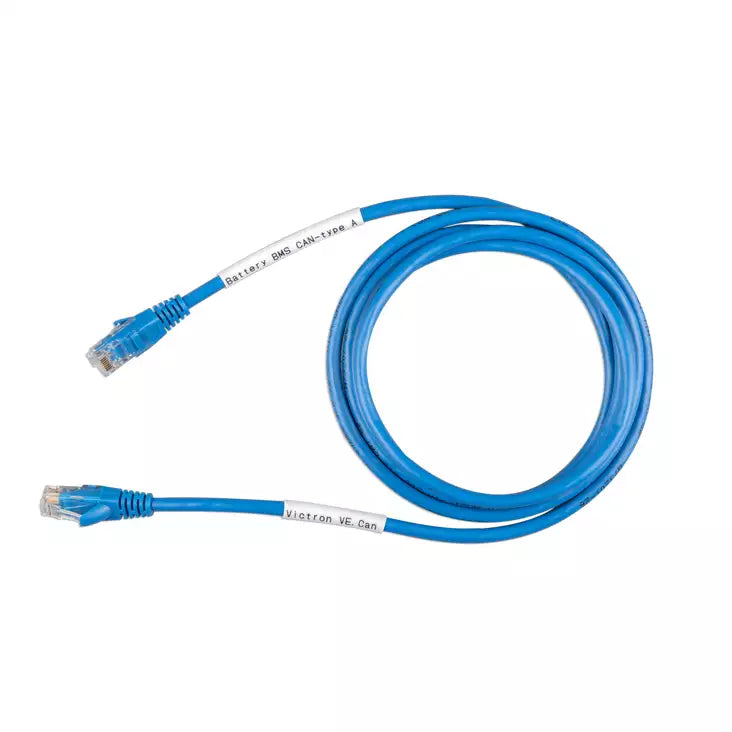

VE.Can to CAN-bus BMS Cable
Free shipping over $49
60-day hassle-free returns
Utilize this cable to connect a CAN-bus enabled battery to a Victron system. There are two types, A and B. Use these VE.Can to CAN-bus cables to connect a CAN-bus enabled battery to a GX device.
Selecting the right cable:
-
BYD B-Box
-
Pylontech US2000C/US3000C/UP5000/Force-L
VE.Can to CAN-bus BMS type B Cable
-
AXIstorage 7S/9S
-
BMZ
-
BSLBATT Lithium battery
-
Hubble Lithium
-
LG Chem Resu
-
Pylontech US2000/US3000/UP2500
-
Solar MD BMS EX
RJ45 UTP Cable (Standard Ethernet)
-
Bluenova Energy Storage
-
Cegasa eBick
-
Freedom Won
-
MG Energy Systems
Custom (See Battery Documentation)
-
Exide
-
SolarMD Logger V2
- Other Brands
Installation:
The side labeled 'CAN-bus BMS' plugs into the battery. The other side, labeled 'VE.Can' must be plugged into either the VE.Can port of the GX device, or the BMS-Can port.
Both port types (VE.Can and BMS-Can) on a GX Device can be configured for use with a CAN-bus BMS connected third party battery.
For configuration, see the manual specific to the brand of battery you are using.
Pin-outs:
Type A
| Function | Victron VE.Can side | Battery side |
|---|---|---|
| GND | Pin 3 | Pin 6 |
| CAN-L | Pin 8 | Pin 5 |
| CAN-H | Pin 7 | Pin 4 |
Type B
| Function | Victron VE.Can side | Battery side |
|---|---|---|
| GND | Pin 3 | Pin 2 |
| CAN-L | Pin 8 | Pin 5 |
| CAN-H | Pin 7 | Pin 4 |
Warranty Information
Shipping & Returns
We offer free shipping over $49. Lithium batteries & oversize items may have an applicable shipping charge.
We know returns are no fun so we aim to make the return process as hassle free as possible! We have a 60-day return policy, which means you have 60 days after receiving your item to request a return.
Lithium batteries and products with lithium batteries inside are non returnable: Due to carrier regulations surrounding the shipment of lithium batteries (classified as a fully regulated hazardous material), we are unable to accept returns unless arranged locally. We appreciate your understanding and encourage you to contact us with any questions prior to purchase.
For more information on returns, visit our return policy page.
Product Attachments
Choose options
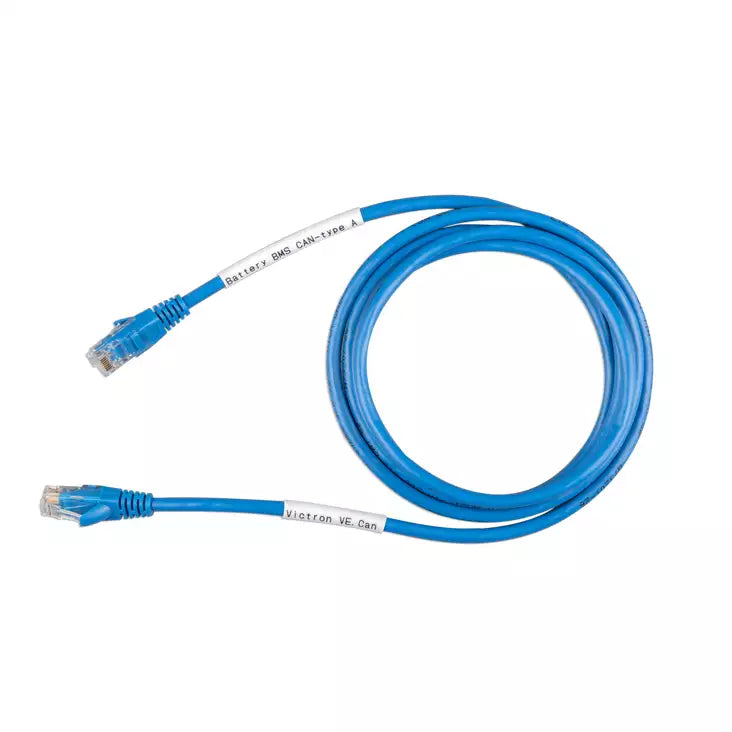

About Blue Marine
Nationwide Shipping from Our Warehouse in Seattle
Knowledgeable technicians, firendly advice and fast shipping.
